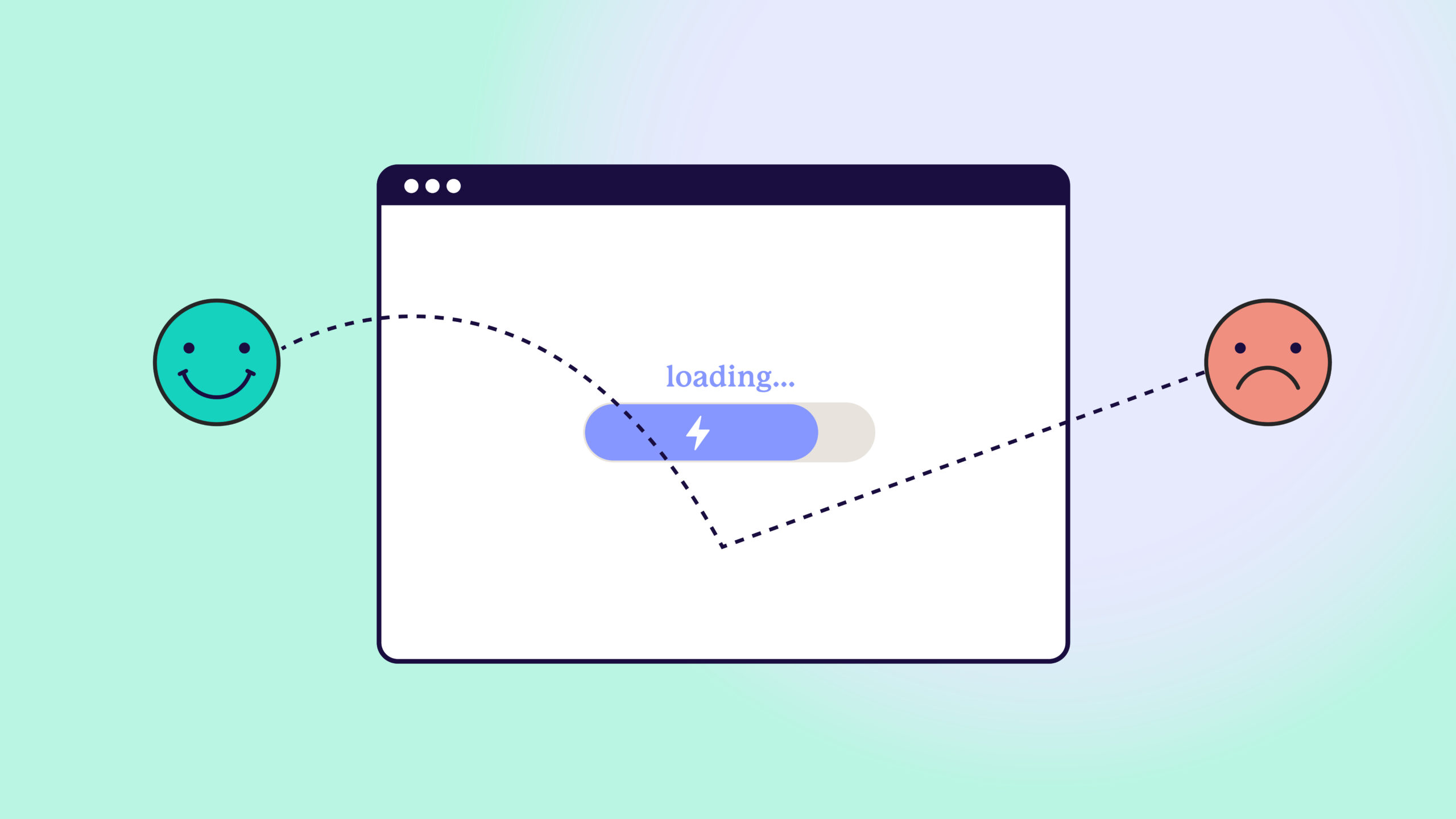Businesses continuously come to us facing challenges in capturing and maintaining their audience’s attention. If you’ve noticed your website is experiencing high bounce rates, it’s vital to pinpoint and resolve the underlying issues.
Firstly, what is bounce rate?
Bounce rate is a key metric for website owners, web developers and digital marketers, measuring the percentage of users who exit your site after viewing only a single page. Meaning they simply visit one page (like your homepage), don’t click anything and leave. A high bounce rate is your red flag that something about your site is not working.
Let’s explore some common reasons for this and the steps you can take to fix them.
1. Slow Loading Times
Slow page load speed is the NUMBER #1 cause of high bounce rates. Research indicates that a one-second delay in page load time can lead to a significant increase in bounce rates and subsequently a significant drop in conversion rates. You can enhance loading speeds by:
- Utilising tools like Google PageSpeed Insights or GTmetrix to analyse your website’s performance and identify areas for improvement.
- Optimising images by compressing them without compromising quality and reduce the number of HTTP requests by combining files like CSS and JavaScript.
2. Lack of Clear Messaging
Confusing or unclear messaging can lead to high bounce rates as users struggle to understand your value proposition. Effective communication is key to engaging users and encouraging conversions.
- Craft a concise and compelling headline that clearly communicates what your business offers and its unique value proposition.
- Structure content with scannable elements such as bullet points and subheadings to facilitate easy information consumption.
3. Poor Design and User Experience (UX)
A cluttered or confusing website layout impedes user navigation and frustrates users. Studies show that users form lasting first impressions of websites within milliseconds, influencing their decision to stay or leave, not to mention approximately 88% of online consumers are unlikely to return to a site after a bad experience*. To improve UX:
- Conduct thorough usability tests to identify pain points and navigation bottlenecks.
- Simplify navigation with clear categories and intuitive menus, reducing the cognitive load on users.
4. Not Mobile-Friendly
With mobile internet usage surpassing desktop, a website that isn’t mobile-friendly will likely see increased bounce rates from this market segment.
- Implement responsive design principles to ensure your website adapts fluidly across various screen sizes and orientations.
- Test across different devices and browsers to verify consistent functionality and appearance, addressing any compatibility issues that may arise.
5. Technical Issues
Technical glitches such as broken links, images, or dysfunctional forms not only frustrate users but also undermine your website’s credibility and reliability causing users to exit your website without completing your desired action.
- Regularly audit your website for broken links and promptly fix them to maintain a smooth user experience.
- Test all forms, checkout processes, and interactive elements regularly to pre-emptively identify and resolve any technical issues before they impact user interactions and conversions. Users will only give a form a few attempts before giving up and moving on, so it’s extremely important that your forms and/or checkout works correctly.
6. Pop-Ups and Distracting Elements
Excessive or poorly timed pop-ups and other distracting elements contribute to high bounce rates. To improve user engagement and reduce bounce rates, consider the following strategies:
- Implement pop-ups only when they add value, such as offering a discount or collecting feedback. Avoid overusing them, as excessive pop-ups can frustrate users and end up driving them away. Ensure pop-ups are well-timed and triggered at appropriate moments, such as when users are about to leave the page.
- Limit the use of intrusive elements like auto-playing videos with sound, flashy animations, or aggressive ads. These distractions can divert users’ attention from your primary content and create a frustrating browsing experience. Aim for a clean, focused design that highlights important information without overwhelming users.
- Provide users with easy ways to close or dismiss pop-ups and distracting elements. Clear, visible close buttons and minimal interference with content can help maintain a positive user experience and prevent users from bouncing due to annoyance.
By addressing these common issues, you can enhance your website’s usability, increase engagement, and improve conversion rates. However, it’s essential to remember that this process isn’t a one-time fix. Regularly monitoring analytics and gathering user feedback are vital to continually refine your site’s performance and reduce high bounce rates.