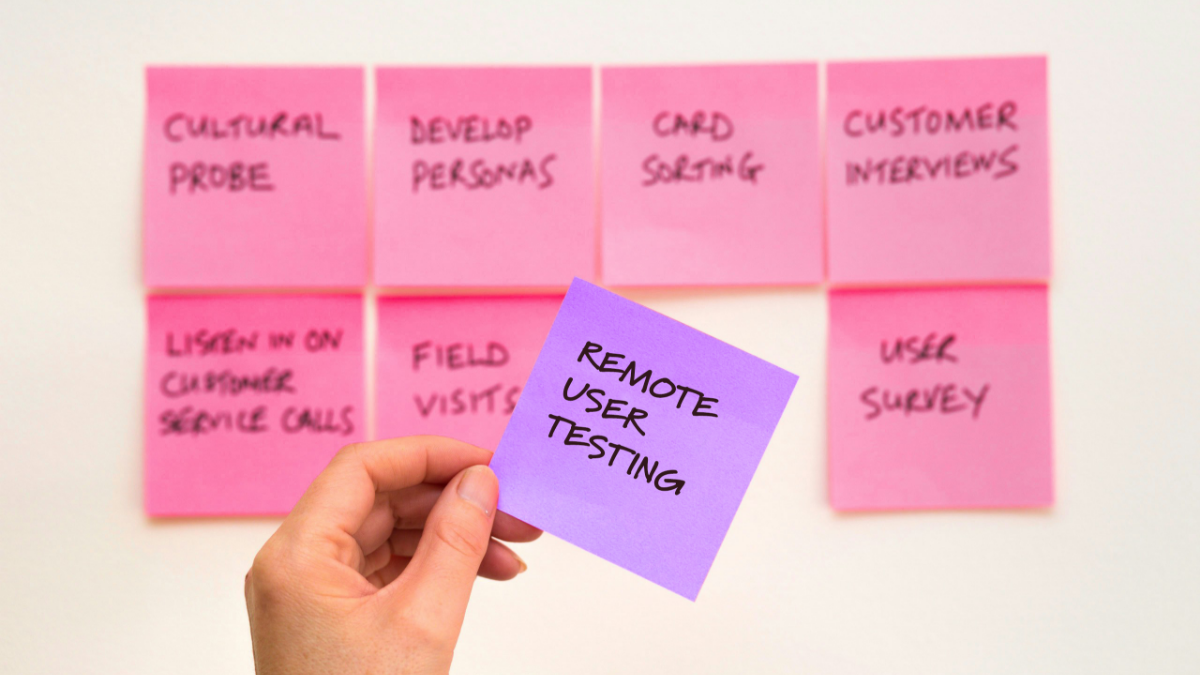User experience (UX) research is essential for creating successful products, but when your resources are limited, it may feel like a daunting task. Whether you lack time, tools, or funding, you can still conduct impactful UX research by focusing on key strategies that maximise your budget.
In this article, we’ll explore practical ways to conduct efficient research and avoid common pitfalls—all while making the most of your available resources.
Why You Shouldn’t Skip UX Research
UX research helps you understand your users’ needs, behaviours, and pain points. It informs design decisions and ensures products meet user expectations, ultimately leading to higher satisfaction and increased conversions.
Unfortunately, UX research is often overlooked or underfunded, particularly in fast-paced environments where deadlines take precedence over discovery. But skipping research can result in costly design mistakes, rework, and lost opportunities. There are however some strategies that can help your UX research budget stretch further so you don’t have to skip this integral step when initiating web or product development work.
The Value of UX Research
- Reduces Risk: Research identifies potential issues early, saving time and money in the long run.
- Increases User Satisfaction: Products designed with user insights are more likely to meet user needs and expectations.
- Boosts Conversions: Understanding user behaviour can lead to optimised workflows and increased revenue.
Common Misconceptions About UX Research
- “We already know our users.” User needs and behaviours evolve over time, making continuous research important.
- “Research is too expensive.” Many affordable methods exist, from leveraging existing data to conducting quick guerrilla tests.
Avoiding Common Mistakes That Waste Time and Budget
Many teams fall into traps that waste both time and budget. Avoid these mistakes to keep your research efficient and effective:
Mistake 1: Overcomplicating the Process
Focus on what matters most. You don’t need to test every feature or conduct exhaustive research for minor design tweaks.
Mistake 2: Skipping Recruitment Planning
A well-targeted participant pool is important. Invest time in identifying the right users to get meaningful insights.
Mistake 3: Relying Solely on Tools
While tools can speed up research, they shouldn’t replace human insights. Balance automation with qualitative analysis.
Prioritising Your Research Goals for Maximum Impact
When resources are tight, prioritisation is key. Identify the most critical questions to answer and focus your efforts there. Are you looking to understand your users’ pain points, improve a specific feature, or test a new prototype? Knowing what you want to achieve will help you focus your efforts on the most impactful areas, saving both time and money.
Steps to Prioritise:
- Define Business Goals: Align your research with business objectives to ensure the findings are actionable.
- Identify High-Risk Areas: Focus on areas that have the greatest potential impact on user experience.
- Start Small: Begin with quick wins to demonstrate the value of research and build momentum.
Example: Instead of conducting a broad usability study, focus on testing a specific feature that directly impacts user engagement, like the checkout process in an eCommerce app.
The Most Cost-Effective Research Methods
Here are 8 practical ways you can conduct UX research with a limited budget:
Mining Customer Support Data
Your customer support tickets are an untapped resource for user feedback. These direct interactions offer real, unfiltered insights into the challenges your customers face. To make the most of this valuable data:
- Spot Trends: Regularly analyse customer support tickets to identify recurring issues or requests.
- Understand Their Language: Pay attention to the terms and tone customers use to describe their problems. This can help you align your product messaging with their expectations.
- Tackle Recurring Problems: If there are frequent complaints about specific features or functionalities, prioritise fixing them.
This process not only helps improve your UX but also shows your customers that you value their feedback and are actively working to resolve their issues.
Make Use of Existing Data
You likely already have access to a wealth of data through tools like Google Analytics. Examining this existing information can provide insight into user behaviour and highlight areas of friction.
Key metrics to monitor include:
- User Drop-Off Points: Identify where users tend to abandon your site or app.
- Common Errors: Look for recurring technical issues that may disrupt the user experience.
- Success Pathways: Understand the journey of users who achieve their desired outcomes, and see if others are following similar paths.
Platforms like Google Analytics, Hotjar, or even built-in analytics in some content management systems are great starting points for gathering actionable insights.
Tip: Look for patterns within your data to pinpoint recurring challenges. For example, if users tend to abandon their shopping carts on a particular page, it could be a sign of a UX issue that needs attention, or if many users mention trouble locating your contact details, it may be time to reassess your site’s layout and navigation.
Tap into Online Reviews and Mentions
Online platforms are full of candid user feedback, providing invaluable insights. Sites like app stores, social media, and online forums offer unfiltered opinions about your product:
- App Store Reviews: Check reviews for both positive and negative comments to see what users appreciate or dislike about your product.
- Social Media Mentions: Use tools to monitor mentions across platforms like Twitter, Instagram, or LinkedIn to gauge public sentiment.
- Community Discussions: Explore user opinions on forums like Reddit, where discussions often dive deeper into product experiences.
This feedback is easily accessible, entirely free and gives you a raw, honest perspective on your product’s strengths and weaknesses.
Leverage Internal Insights from Support Teams
Your support team interacts with users on a daily basis, making them a rich source of information. Regularly communicating with them can reveal critical insights into common user frustrations.
- Track Common Issues: Encourage support staff to record recurring challenges or questions from users.
- Look for Patterns: Group similar issues together to identify root causes and streamline resolutions.
- Create User Scenarios: Build personas based on recurring support queries to refine user flows and product design.
By tapping into the expertise of your support teams, you can gather useful, real-time insights into user needs.
Guerrilla Testing
Guerrilla testing is a quick, informal way to gather user feedback by interacting with people in everyday settings. It’s a cost-effective alternative to formal research.
Tip: Keep testing sessions short and focused. Use a basic prototype or set of questions and aim for simple feedback. An example of Guerrilla Testing could be visiting a local café and asking customers if they’d be willing to try your app in exchange for a coffee voucher.
Reach Out to Current Users
Your existing users can provide valuable feedback. Send them surveys or engage with them on social media or within your app.
Tip: You could email your user base asking for feedback on a new feature or improvement and offer incentives like discounts, exclusive content, or gift cards to encourage participation and then integrate their responses into your UX Research to guide your design decisions.
Remote User Testing
Remote testing is an efficient way to collect feedback from users in their natural environment. It eliminates the need for in-person testing and helps you gather insights from a broader audience.
Tip: Keep tests focused on specific tasks and user interactions. Observe how they navigate your product and identify any obstacles they encounter. One scenario could be to ask your users to go through the process of completing a purchase on your website while sharing their screen so you can see exactly where they struggle.
Competitor Analysis
Looking at what your competitors are doing can provide useful insights. By understanding their strengths and weaknesses, you can refine your own approach:
- Review Their User Feedback: Go through their reviews on app stores or social media to identify trends and recurring issues.
- Track Their Activity: Observe how and when they release new features or change strategies.
- Spot Opportunities: Identify areas where they fall short, and use that knowledge to address gaps in your own product.
Competitor research helps you stay ahead by improving your product in areas that matter to users but are overlooked by others.
Final Thoughts
Maximising your UX budget means working smarter. By prioritising your goals, avoiding common mistakes, and leveraging these cost-effective UX research methods, you can still conduct meaningful research without breaking the bank. Remember, even small investments in UX research can lead to significant long-term gains.