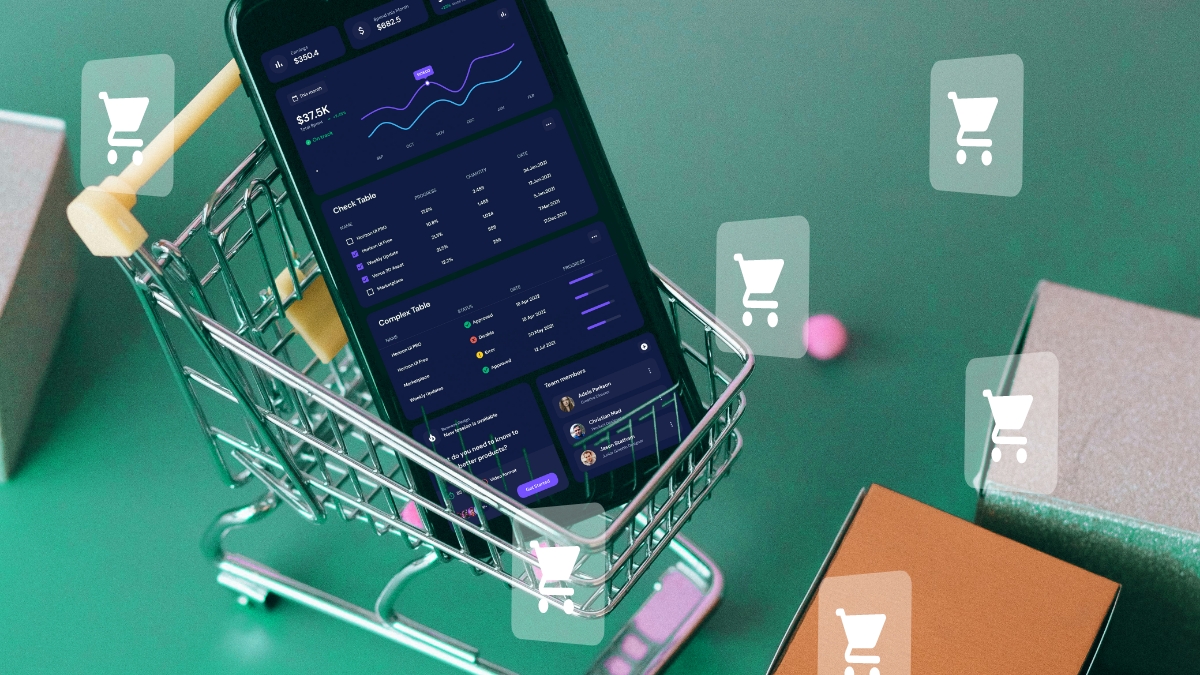There are some foundational elements every website must address, such as minimising slow load times, optimising for mobile, prioritising user experience, and building trust with your audience. These essential practices have been discussed in some of our previous articles, so if you haven’t tackled them yet, we suggest you start there. However, if you’ve already covered these basics and are looking for other quick improvements you can apply yourself to help grow your eCommerce website traffic and sales, keep reading.
This article contains actionable improvements in the areas of:
- Navigation
- On-Page SEO
- Product Filters
- Voice Search
- Barriers to Conversion
- and more
#1: Simplify and Streamline Navigation
Your website’s navigation is the roadmap to finding your products, guiding users to what they need without frustration. When visitors can’t find what they’re looking for quickly, they’re likely to leave—and may not return. Many eCommerce businesses don’t consider just how important their website navigation is and how only small errors can become painful problems for your users.
A recent UX review of a popular retail website uncovered that there were issues with the placement of competing links near the mobile navigation. Instead of the main navigation being at the very top of the page, it was set directly below several sister company logos that linked to their respective sites. Needless to say, test participants managed to accidentally click the sister site icons multiple times and were redirected to another website leading to frustration and website abandonment.
What does good navigation look like?
- Logical Hierarchy: Organise your website into clear categories, subcategories, and product pages. For example, a clothing store might use the structure Women > Tops > Casual Blouses.
- Breadcrumbs: Include breadcrumb navigation to show users where they are and allow them to backtrack easily.
- Consistent Menu Design: Use a fixed, easily accessible navigation bar. Dropdown menus can help manage large inventories without overwhelming visitors. Keep your navigation menu at the top of the page on mobile and consider touch target sizing.
SEO Benefits:
Well-structured navigation improves crawlability, helping search engines index all your important pages. Use descriptive anchor text for menu links to give both users and search engines context about the page’s content. You can use tools like ‘Google Analytics Behavior Flow’ report to see how users navigate your site and identify problem areas.
Remember: Test your navigation with real users or use heatmaps to see how they interact with your menu. If they struggle to find items, it’s time to simplify.
#2: Invest in On-Page SEO
On-page SEO ensures your website is optimised for search engines, making it easier for potential customers to find you organically. It’s particularly important for eCommerce sites, where the competition for ranking product pages is fierce. Tools such a Yoast SEO simplifies optimising keywords and metadata, and keyword research tools like SEMrush’s Keyword Magic can help you find relevant terms for your site.
Key Steps for Effective On-Page SEO:
- Keyword Research: Use tools like Google Keyword Planner or Ahrefs to identify high-intent, commercial keywords (e.g., “best waterproof hiking boots”) that attract ready-to-buy customers.
- Strategic Placement: Incorporate keywords naturally in titles, headings, meta descriptions, product descriptions, and alt text for images.
- Internal Linking: Link related products and categories to help users discover more and assist search engines in understanding your site structure.
- Schema Markup: Implement structured data to help search engines understand and display product details, such as price, availability, and ratings. This can improve visibility in rich snippets, which can boost CTR (click-through rates).
Top Tip: For category pages, aim to optimise for broad keywords (“men’s sneakers”), while product pages should target more specific, long-tail keywords (“red Nike running shoes for men”).
#3: Optimise for Voice Search
Voice search optimisation is becoming increasingly important as users turn to voice assistants like Siri, Alexa, and Google Assistant. Voice searches are typically longer and more conversational than text-based searches, making it crucial to adjust your content accordingly to improve visibility.
How to Optimise for Voice Search:
- Use Long-Tail Keywords: Voice searches tend to use more natural language, meaning users will often search in longer phrases, such as “what are the best running shoes for women?” These long-tail keywords are more likely to align with spoken queries, so incorporating them into your content can help you rank for voice searches.
- Create a Comprehensive FAQ Section: Address common voice search queries within your FAQ section. Voice searches often start with questions like “What’s the best…” or “How do I…”—by addressing these questions directly, you increase your chances of being featured in voice search results.
- Optimise for Local SEO: Optimise your website for local searches, especially if you have a physical store. Users are often looking for “near me” results in voice searches, such as “shoe stores near me,”
- Schema Markup: Schema markup also helps voice search engines better understand the context of your content. This improves the chance of appearing as a direct answer or featured snippet in voice search results.
#4: Build Smart and Relevant Product Filters
For eCommerce websites with extensive inventories, product filters are a must-have. They allow shoppers to narrow their search based on preferences, reducing frustration and increasing the likelihood of conversion.
How to Create Effective Filters:
- Understand User Needs: Analyse your audience’s preferences. If you’re selling electronics, common filters might include brand, price, features, and customer ratings.
- Avoid Overcomplication: Too many filter options can overwhelm users. Stick to the most relevant attributes for your products.
- Make Filters Interactive: Allow users to select multiple options within a category (e.g., filtering by both “red” and “blue” for colours).
- Review Touch Target Sizing: Ensure filters are easy to use on smaller screens, with collapsible menus and large tappable areas.
#5: Write Detailed and Persuasive Product Descriptions
Your product descriptions are your silent salespeople, addressing potential customers’ concerns and persuading them to buy. A well-crafted description can turn casual browsers into committed buyers.
Elements of a Strong Product Description:
- Benefits First: Highlight what the product does for the user before listing technical specifications. For example, instead of “Made from 100% organic cotton,” say, “Enjoy ultimate comfort with our breathable, organic cotton fabric.”
- Address Pain Points: Think about potential objections and counter them in the description. For instance, if a product has a higher price point, emphasise its durability or premium materials.
- Use a Scannable Format: Break up text with bullet points for features and FAQs to make information digestible.
SEO Integration:
Incorporate keywords naturally and avoid overstuffing. For example, use “durable hiking backpack” instead of repeating “backpack” excessively. Consider using a SEO Writing Assistant to create reader-friendly product descriptions.
Top Tip: Include storytelling elements, like how or where the product was made, to build an emotional connection.
#6: Minimise Barriers to Conversion
Even the most interested shopper might abandon their purchase if the buying process is cumbersome or unclear.
Common Barriers to Conversion and Solutions:
- Unexpected Costs: Be upfront about shipping fees, taxes, or additional costs. Where possible, offer free shipping for orders over a certain amount.
- Complex Checkout Process: Streamline your checkout by minimising the number of steps and fields required. Guest checkout options are essential for first-time buyers.
- Low Trust: Display trust signals such as secure payment badges, customer reviews, and clear return policies.
- Limited Payment Options: Provide multiple payment options like Credit Card, PayPal or Buy Now, Pay Later (e.g. Klarna).
Top Tip: Implement cart recovery emails to re-engage users who abandon their carts, offering incentives like discounts or free shipping to bring them back.
#7: Keep Your Website in Top Technical Shape
Maintaining your website’s health ensures smooth user experiences, keeps search engines happy, and preserves your site’s rankings. Regular upkeep also prevents small issues from turning into major problems that could impact sales and traffic.
How to Maintain Website Health:
- SEO Audits: An SEO audit is a powerful way to assess your site’s performance and uncover areas for improvement. It can help identify missing or duplicate meta tags, pages with thin or outdated content, issues affecting indexing or crawlability.
- Optimise for Mobile: Test your website’s performance on various devices to ensure consistent functionality and speed. Read this article for more info on 10 Mobile Usability Mistakes to Avoid.
- Monitor Page Speed: Compress images, enable caching, and minimise unnecessary scripts to keep loading times under 2 seconds.
Top Tip: Set up automated alerts for critical issues so you can address them immediately before they impact user experience.
Final Thoughts
By focusing on improving these items, you can create a seamless shopping experience that not only attracts visitors but also converts them into customers. Remember, eCommerce success is built on continuously refining and adapting your website to meet user needs and expectations. Small tweaks can have a massive impact on your bottom line—so start implementing them today!