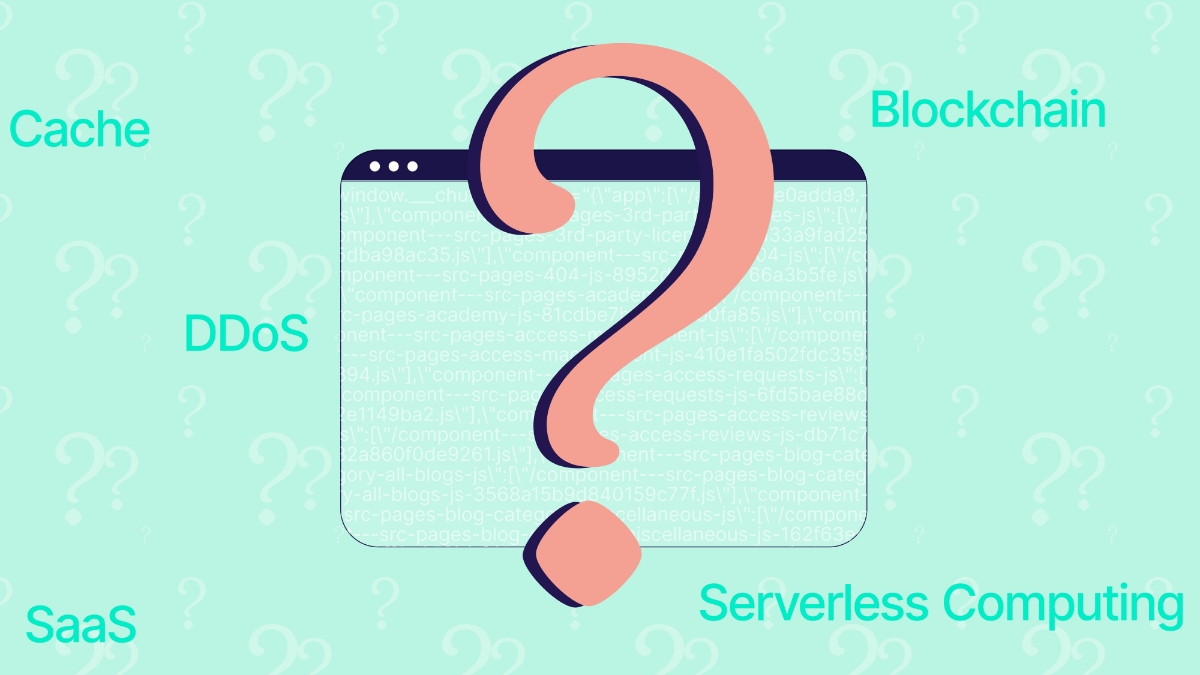Have you found yourself lost in a sea of web terminology? Having a basic understanding of common web terminology can significantly benefit business owners and while you don’t need to become a tech expert, familiarity with some key concepts can enhance your communication with web developers and IT professionals and help you make more informed decisions.
To give you a hand and make things easier, we’ve put together a straightforward guide to some of the most commonly used web terms that every business owner should know. Let’s dive in:
API (Application Programming Interface)
A set of rules and protocols for building software applications that specify how software components should interact.
Translation: Imagine APIs as digital handshakes between different software applications. They allow various systems to communicate and share data seamlessly, enabling integration and automation across your business tools.
Cache
A temporary storage mechanism used to store frequently accessed data or web content so future requests for that data can be served faster.
Translation: Think of cache as your website’s short-term memory. It stores frequently accessed data, allowing your site to serve content quickly and efficiently. This results in faster load times and a smoother user experience for your customers.
SaaS (Software as a Service)
A software distribution model where applications are hosted by a third-party provider and made available to customers over the internet on a subscription basis.
Translation: SaaS is a bit like renting software instead of buying it outright. You access these tools via the internet, eliminating the need for complex installations and reducing upfront costs. Popular examples include customer relationship management (CRM) systems and project management tools.
SSL/TLS (Secure Sockets Layer/Transport Layer Security)
Cryptographic protocols used to encrypt and secure communication between a web browser and a web server, protecting sensitive information such as passwords, credit card details, and personal data.
Translation: These encryption protocols act as bodyguards for your website, protecting sensitive information as it travels between your users’ browsers and your web server. They’re essential for maintaining trust and security, especially if you handle customer data or process payments online.
DNS (Domain Name System)
A hierarchical and decentralised system used to translate domain names (e.g., example.com) into IP addresses, enabling users to access websites using human-readable domain names.
Translation: Basically, DNS is like the internet’s phonebook, translating human-readable domain names (like google.com) into machine-readable IP addresses. It’s why your customers can type in “www.yourbusiness.com” instead of a string of numbers to find your site.
Serverless Computing
A cloud computing model where cloud providers dynamically manage server infrastructure, automatically scaling resources up or down based on demand, and charging users only for the resources consumed.
Translation: It’s like having a team of invisible IT professionals scaling your resources as needed, ensuring optimal performance during traffic spikes all without you having to lift a finger.
Blockchain
A decentralised, distributed ledger technology used to record transactions securely and transparently, commonly associated with cryptocurrencies, but also used in various other applications such as supply chain management and voting systems.
This decentralised, distributed database structure forms a continuous chain of blocks, each cryptographically linked to the previous one through a hash function. It utilises consensus mechanisms to validate and record transactions across a peer-to-peer network and ensures data integrity and immutability.
Translation: In other words, blockchain is a super-secure technology that creates an unchangeable record of transactions, making it perfect for everything from cryptocurrency to secure supply chain management. Imagine a giant, digital notebook that everyone can see but nobody can erase or change. When someone writes something in it, everyone else checks to make sure it’s true, and then it’s locked in forever.
Big Data
Large volumes of structured and unstructured data generated from various sources, including sensors, social media, and digital transactions, analysed to extract insights, trends, and patterns.
Translation: Big Data is essentially a data gold mine due to the vast amount of information generated by digital interactions. When properly analysed, this data can reveal valuable insights about your customers, market trends, and business operations, helping you make data-driven decisions.
ML (Machine Learning)
A subset of artificial intelligence (AI) that enables computers to learn from data and make predictions or decisions without being explicitly programmed.
Translation: Think of it as computers learning from experience, just like humans do. Machine learning algorithms analyse data and make predictions or decisions without being explicitly programmed, powering everything from personalised recommendations to voice recognition.
OAuth (Open Authorisation)
An open-standard authorisation protocol that allows third-party applications to access a user’s data without exposing their credentials, commonly used for authentication in web applications. It’s a secure way to integrate third-party services into your business applications.
Translation: Ever logged into a website using your Facebook or Google account? That’s OAuth in action, allowing third-party apps to access your data without needing to know your username and password.
Version Control
A system that tracks changes to files and code over time, commonly used to manage codebase changes and collaborate on software development projects.
Translation: It’s like a time machine for your code, version control tracks changes, allowing developers to collaborate, manage revisions, and roll back to previous versions if needed, ensuring smooth sailing on software development projects.
CDN (Content Delivery Network)
A distributed network of servers that uses geographical proximity and load balancing algorithms to serve cached or dynamic content to end-users with reduced latency.
Translation: A system of distributed servers that puts copies of your website in different places around the world so it loads faster for everyone.
Firewall
A network security system that monitors and controls incoming and outgoing network traffic based on predetermined security rules, acting as a barrier between trusted internal networks and untrusted external networks.
Translation: A digital security guard that checks all information coming into and going out of your website, blocking anything suspicious.
Data Lake
A vast, scalable storage repository that holds raw data in its native format, including structured, semi-structured, and unstructured data. It’s designed to store data without requiring a predefined schema, allowing for maximum flexibility in data analysis.
Translation: A giant digital container where you can toss in all sorts of information – from neatly organised spreadsheets to messy text files and even pictures or videos. It’s like having a huge attic where you can store everything without sorting it first.
Distributed Denial of Service (DDoS) Attack
A malicious cybersecurity incident where multiple compromised systems, forming a botnet, flood a target with excessive traffic or requests. This overwhelms the target’s resources—CPU, memory, bandwidth, or network infrastructure, rendering the service unavailable to legitimate users.
Translation: When hackers use many computers to send a lot of fake traffic to a website, making it so busy that real users can’t get in. It’s like having thousands of people crowding the entrance of a store so that no one else can enter.
Two-Factor Authentication (2FA)
An access control mechanism that requires users to provide two distinct authentication factors to verify their identity. These factors typically combine a knowledge factor with a possession factor (SMS code etc).
Translation: It’s similar to how you might use both a key and a keycard to enter a secure building. Even if someone figures out your password, they can’t get into your account without that second, temporary key that only you have access to.
Multi-Factor Authentication (MFA):
Multi-Factor Authentication (MFA) extends the principles of 2FA by incorporating three or more independent credentials for user authentication. MFA systems can utilise a broader range of factors, including location-based data, behavioural biometrics, and contextual information.
Translation: This means you need more than two things to log in. It could be a password, a code sent to your phone, and even a facial recognition scan. Some smart MFA systems can even change these requirements based on where you’re logging in from or if anything seems unusual about your login attempt.
Conclusion
Understanding these common tech concepts will allow you to make more informed decisions about your business’s digital presence and keep you engaged during those tech-heavy meetings. The goal isn’t to become a web expert overnight, but to gain enough understanding to make smart choices for your business’s online presence. With this knowledge in your toolkit, you’ll be better equipped to leverage technology for your business’s growth and success.